Time Bochuan IDC room data center cabinet equipment how to layout?
日期:2022年12月19日 | 浏览次数:1935
Data center room is a multi-functional, multi-professional system engineering, in addition to all kinds of electronic computer system equipment, there are all kinds of environmental protection equipment, only reasonable planning of equipment layout, in order to give full play to the functions of each subsystem, easy to expand in the future, convenient operation and maintenance personnel management, save investment.
In the whole network wiring project, cabinet wiring is a very particular work, it is completely different from loading clothes, can not say that according to personal preferences to wiring, it has its own rules, if the wrong installation, it can not normally complete the work, serious will affect the quality of the entire project.
Note the following principles for device layout in the IDC cabinet:

Deploy servers, storage devices, and server cabinets in different zones. Space for maintenance of hosts, storage devices, server cabinets, UPS, and air conditioners must be reserved according to product requirements. The maintenance spacing of adjacent devices must overlap.
The aisle width between devices should not be less than 1.2m.
Plan the devices entering the equipment room in stages and reserve the relative positions of the devices. It should not only conform to the process flow of the computer system, but also facilitate the approach and positioning of the future expansion equipment and the connection of cables.
The sides of the server cabinet can be arranged without spacing to facilitate the laying of strong and weak cables (cables). It is recommended that the distance between each row of cabinets be consistent with the floor module to avoid a floor with a filler edge smaller than 300mm.
When placing a server cabinet with a high heat output, the net distance between the front of the cabinet and the front of the cabinet must be at least 2.1m. Otherwise, the heat density will affect the heat dissipation of devices.
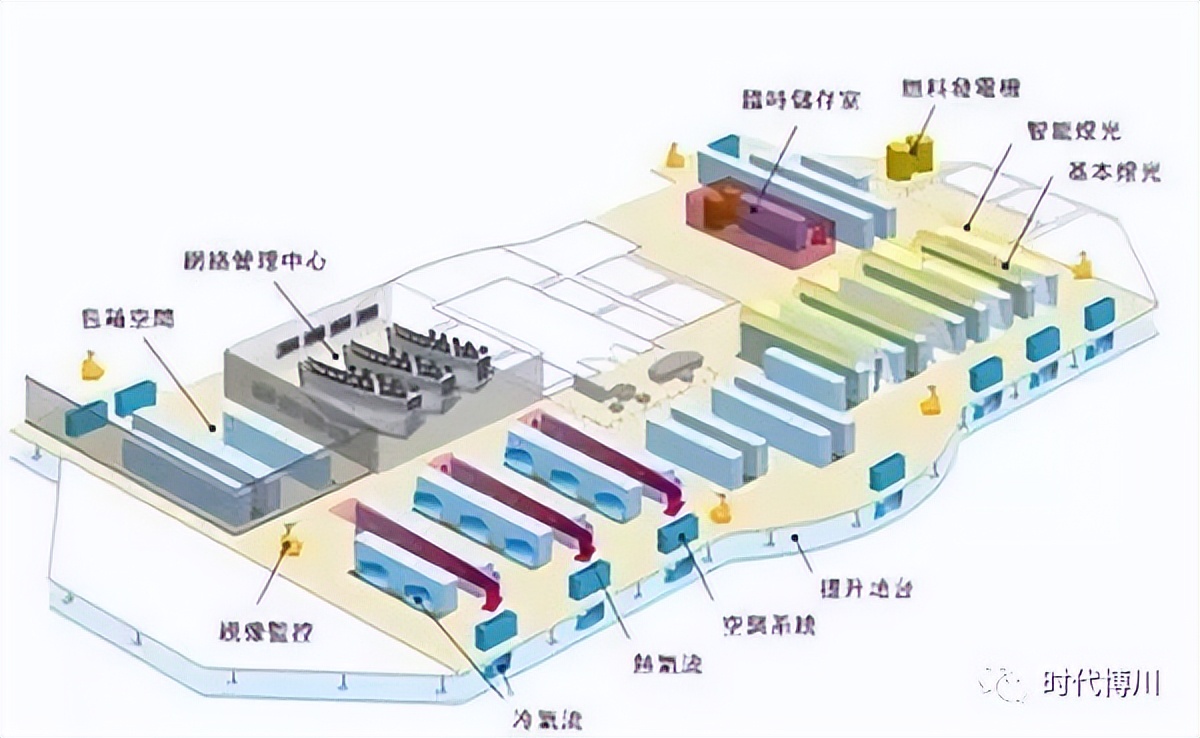
In a server room with a large number of devices, you are advised to use the first cabinet in a row. In this way, cabling cables are collected in the purchase cabinet instead of the core cabinet. This saves twisted pair cables and optical fibers, facilitates the use of secondary network switching devices, and facilitates the installation and use of the KVM system serving a row of cabinets.
The installation position of the new fan should ensure that the fresh air is taken from the fresh and clean outdoor air, the fresh air inlet should not affect the appearance of the building, and the lower edge of the air intake is not less than 2m from the outdoor floor; When the fresh air population is located in the green belt, the distance between the lower edge of the air inlet and the ground should not be less than 1m to reduce dust pollution, delay the cleaning time of the air filter, and extend the life of the air filter.
Within the effective air supply distance of the precision air conditioner in the equipment room, the air supply direction must be consistent with the device arrangement direction. When the underfloor air supply mode is used, the air supply direction of the air conditioner should be consistent with the direction of the strong and weak cable slots under the floor, so as to reduce the resistance of the air conditioning system and give full play to the efficiency of the air conditioning system.
The installation position of the exhaust fan should ensure that the exhaust outlet is higher than the fresh air population, and avoid short circuit of the supply air and exhaust air.

The position of the air supply outlet of the fresh air pipeline should make the fresh air and the air conditioner return air fully mixed.
The PDC should be placed close to the end load to reduce cables and facilitate maintenance and management.
There should be clear escape routes.
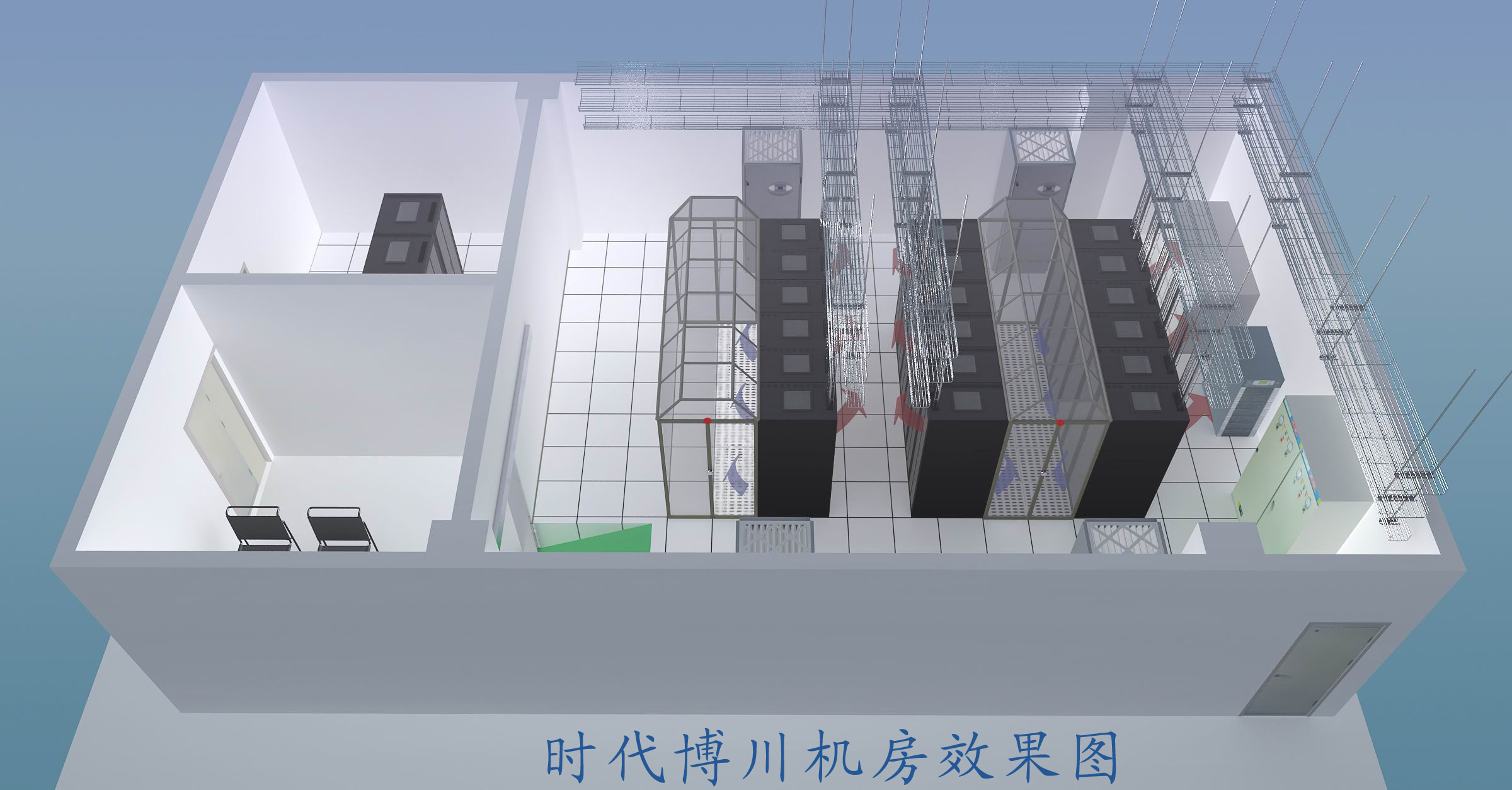
Most of the mainstream server and server cabinets in the market use front and rear ventilation for heat dissipation. Therefore, the server cabinets with front and rear ventilation should be arranged face to face and back to back. A floor air supply port is arranged at the front of the cabinet to form a cold and hot air channel. This reduces the impact of the hot air discharged from the front cabinets on the rear cabinets and fully exploits the performance of the air conditioning system.

IDC The importance of device layout in the data center cabinet
The proper layout of the cabinet space is also very important to ensure that the cabinet has the proper temperature and enough cold air. The goal of a proper cabinet layout is to control air circulation, that is, to prevent cold air from mixing with hot air before reaching the device's air intake. The solution to this problem is widely used.
By arranging cabinets in rows, the technology of hot and cold aisles can greatly reduce short circuit cycles. In a back-to-back layout, about 25% of the equipment rooms face the same direction.
Placing cabinets in the same direction can lead to serious short-circuit circulation problems, "hot spots" will almost certainly occur, and system operating costs will increase significantly. If the cabinets face the same direction and the hot and cold aisle technology is not used, the survey shows that most cabinets are placed according to the instructions of the management to maintain the equipment room appearance. If it is simply not possible to use hot and cold channel technology, then an effective way to solve this hot issue in the environment is to provide an additional cooling unit for the affected cabinet.
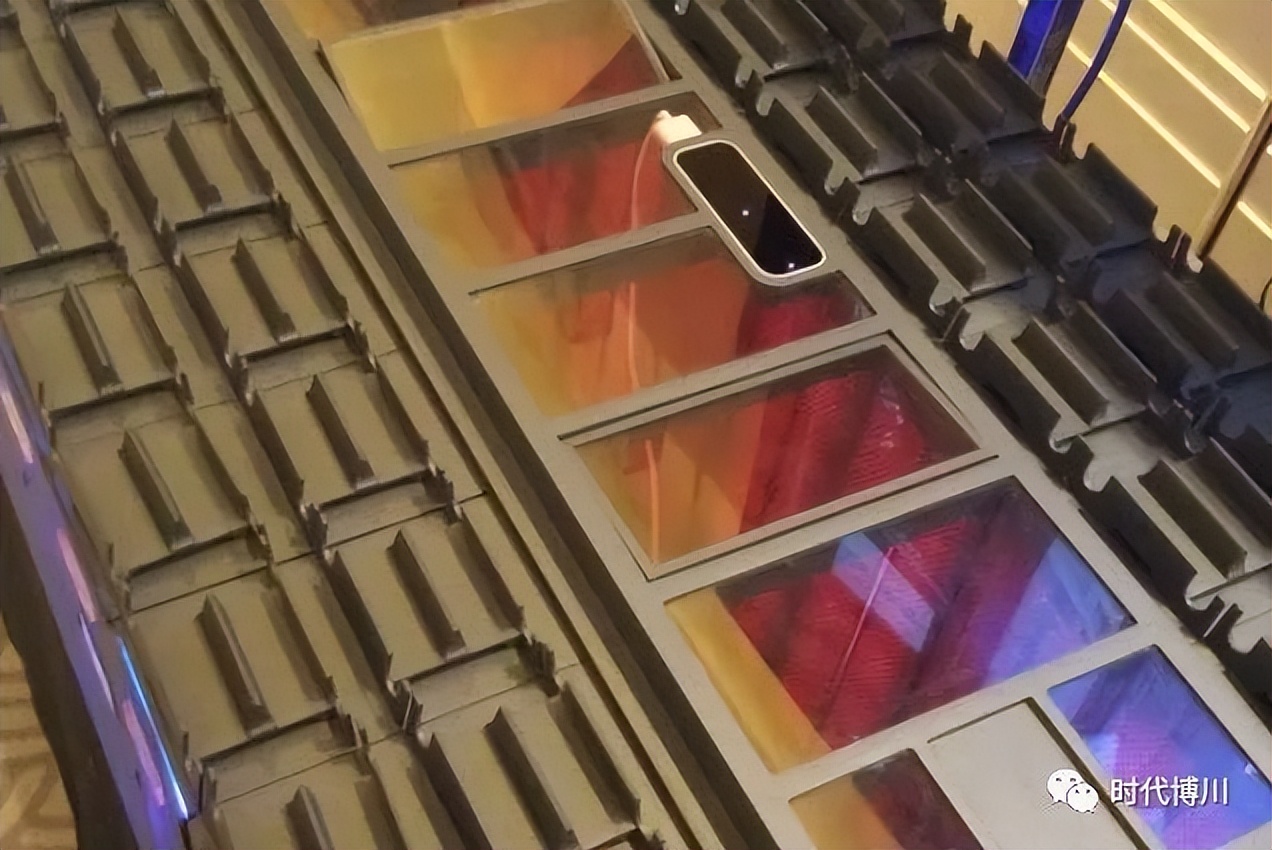
-------------- Reasonable load distribution --------------
Improper installation positions of devices, especially high-power density devices, may significantly increase the working pressure in the equipment room. When high-load density and high-power servers are combined into one or multiple cabinets, a high-load density device cluster occurs. This can cause hot spots in the data room and require the operator to take appropriate measures, such as lowering the air temperature setting point.
-------------- harmonious cooling setup --------------
Reduce the negative impact of the air temperature setting point of the refrigeration system, that is, the higher the output air temperature setting value of the refrigeration system, the higher its performance. Ideally, if there is no device heat output, the output gas temperature of the refrigeration system will be consistent with the temperature of the computer equipment. However, in practice, the output gas temperature of the refrigeration system is usually slightly lower than the temperature required for the operation of the equipment. However, if you can follow the air distribution principles described in this article, you can maximize the temperature setting of the refrigeration system.

IDC cabinet cabling standards and daily operation specifications:
Both ends of the power cable plug and the server power connector must be labeled with cable ties
If a cabinet has internal and external network switches, use two different colors of network cables to distinguish them
Cables between cabinets should be routed from the top of the cabinet
The back-end of the network cable connectors connecting the server and the switch must be marked with cable labels of the same number and the same as the port number of the switch
The power cable and network cable are routed on both sides of the cabinet. Tie each section with a cable tie
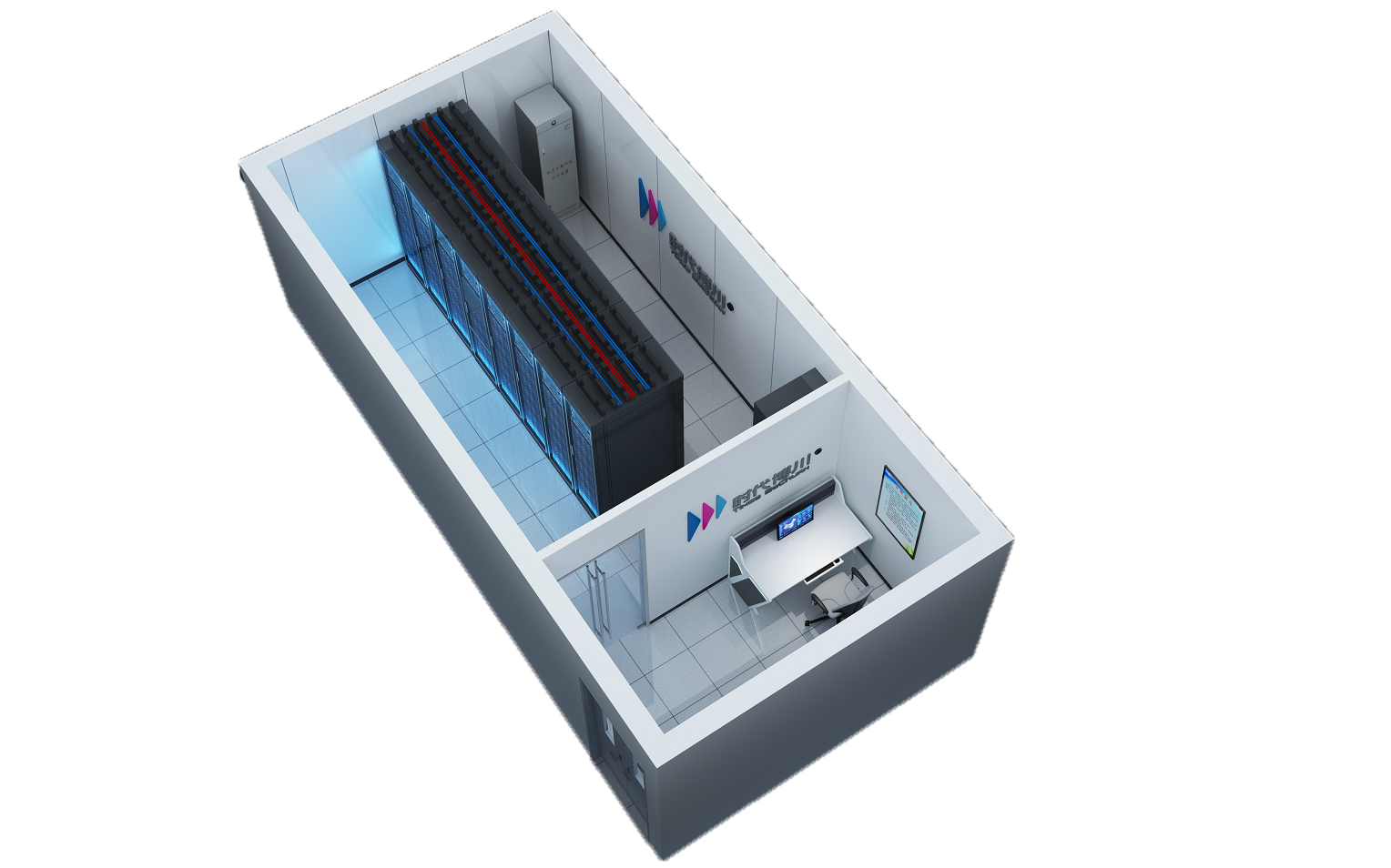
Do not superimpose too many cabinet servers. Separate them with baffles to help maintain and stabilize server heat dissipation
The switch must be secured to the top of the cabinet with matching ears to facilitate network cable alignment
Attach the IP address of each server or label it according to the application
Stick the asset number of each server, type the asset number + bar code together through the label printer, and then verify the asset to the IDC room to verify the asset, which can be scanned by the barcode scanner. Print two consistent copies of each device, one attached to the front of the device and one attached to the side of the device. Because the number is unique, the asset number is prevented from being lost
Use cable ties to label both ends of the network cable or optical fibers that connect the core switch to the Layer 2 switch, indicating the cabinet number, switch number and port number to which the port is connected

Try not to stick IP address in the server, such as: application label, so it is more secure, some hosting equipment can only be scattered IP, switch and firewall do not stick IP address, write internal and external network on the line
Check whether the air conditioner windscreen gate under the cabinet is open to prevent the device from overheating
When reinstalling a device, do not connect the monitor power supply to the mainboard connecting to the server. Each cabinet has a socket for connecting to the monitor or an external connector. Otherwise, the entire mainboard will be powered off due to poor contact or improper use of the monitor power port
During routine resource reorganization, network cables or power cables may inadvertently cause devices to go down. Therefore, before closing the cabinet during the process or before leaving, check whether all switch ports are on
-------------- Summary --------------
The correct operating rules for cabinet wiring introduced above hope to help you in cabinet wiring. The orderly layout of cables inside the cabinet not only brings great convenience to the later maintenance, but also facilitates us to view the inside of the cabinet, and more importantly, enables the device to play the highest performance. If the cable in the cabinet wiring is not well laid and not systematic enough, it will not only lead to cable damage and shorten the time of replaceable cables, but also hinder the airflow through the phenomenon of equipment overheating and shutdown, thus affecting our network monitoring system.

